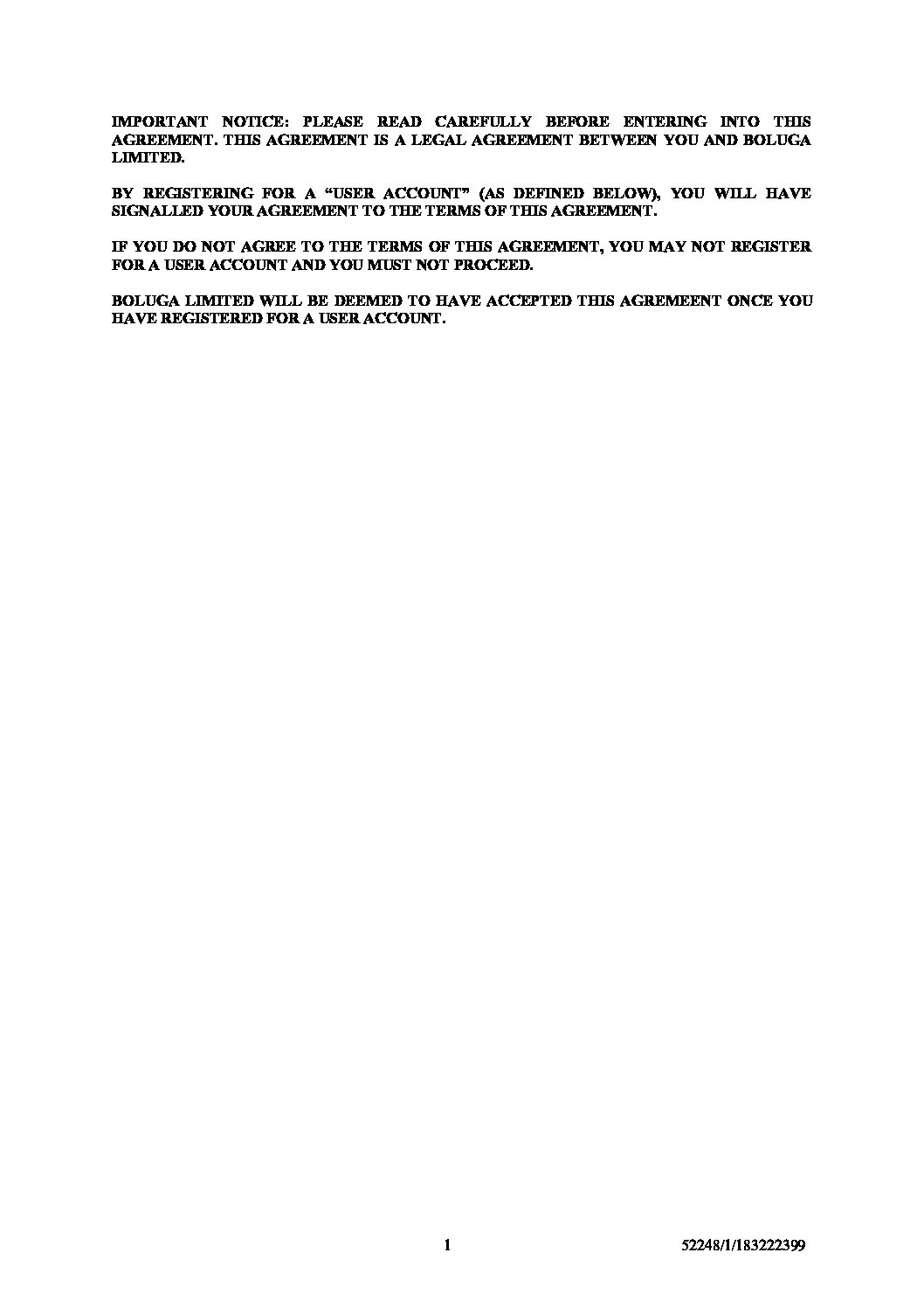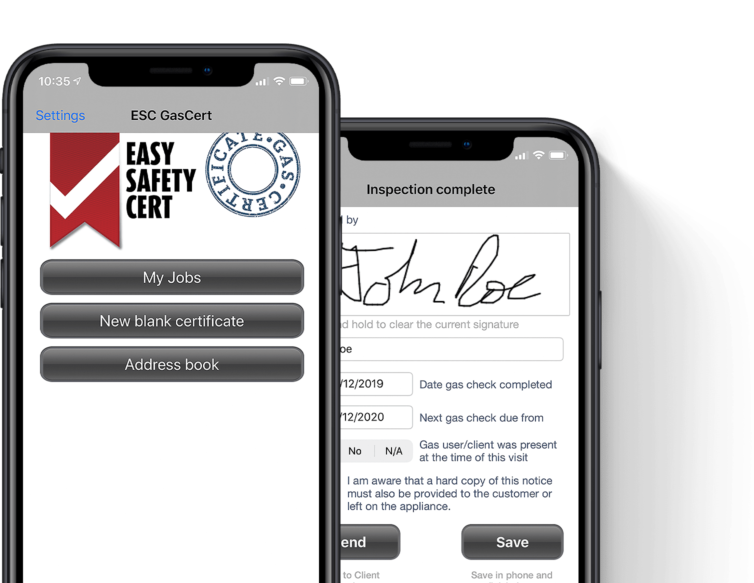With Easy Safety Cert’s gas certification software there’s a quick and simple way of sending jobs to yourself and your team. The job management system has been designed to help make managing gas safety inspections even easier.
You can access the job management system via your own database. It’s quick and easy to create jobs and send them to your device.
Here are the easy steps for creating and sending jobs :
1. Log into your database : clients.easysafetycert.co.uk
2. Create the landlord/agent and job address
3. Return to home page & select the engineer to complete the job & the date of the job
4. Select the landlord/agent and then the job address
5. Press ‘Create Job’
That’s it! The job will download onto the engineers app under My Jobs. Each job is listed in date order so you can prepare all your jobs for the week ahead in 5 easy steps.
Managing jobs :
Once the job has been created it will appear under ‘Inspections Due’ on your database.
Then once it’s completed the job will move to ‘Completed Jobs’. So you can keep track of all completed and outstanding jobs.

About Us :
Easy Safety Cert provide Gas Safe engineers with a complete gas certification software. The free iPhone, iPad & Android app allow engineers to complete & send gas safety certificates directly to their client.
The secure online database stores all completed certificates along with the client and job details. The database automatically sets 12 month repeat inspection reminders so engineers can maximise repeat business.
For more information and to set up a free trial please visit :
Get the latest updates direct to your inbox