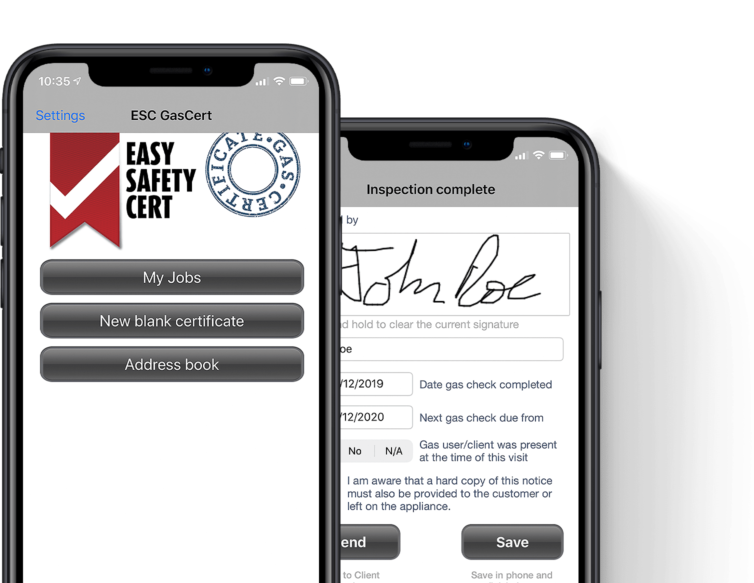The Easy Safety Cert database and app work together syncing all of your client and job details between the two. You can use the Address Book in the app to add contacts, which sync to your database. Equally you can add contacts to your database which also syncs with the app.
Adding contacts to your database is quick and easy :
1. Log into your database : clients.easysafetycert.co.uk
2. Go to ‘Create Job Address’ or ‘Create Landlord/Agent’ and enter the contact details.
3. Your new contact has been added!
When you next open your app the new contacts will download under the Address Book. From here you can create new jobs, call contacts and edit details.
From the database you can view and edit all your contacts, plus you can quickly create new jobs which are downloaded onto your app. For more information on the job management system please click here.
Get the latest updates direct to your inbox