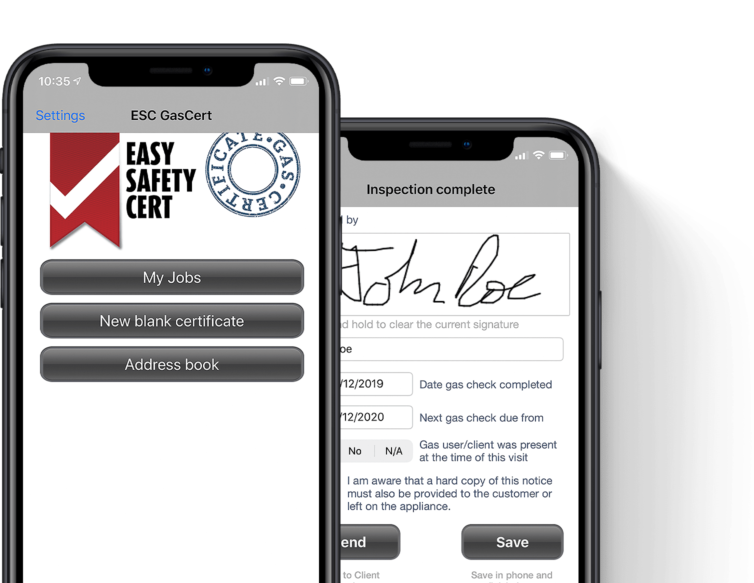Easy Safety Cert’s gas certification software allows registered gas engineers to create, send & store gas safety records, warning notices and cross bonding records on the go.
This blog post explains how you can add your company logo to each certificate you generate. This is a great way of ensuring consistent business recognition with each of your clients as well as sending professional certificates.
Scroll down for the 3 easy steps!

1. Log into your database : clients.easysafetycert.co.uk
2. Go to Company Details on the left hand side
3. Under Company Logo select Choose File and upload your logo (JPEG, PNG or GIF files only), then press Update Details at the bottom of the page.
That’s it – done! From now on every certificate you create will have your company logo featured in the top left hand corner, along with the Gas Safe logo in the top right hand corner.
All of your business and engineer details (including Gas Safe numbers, address, signature, logo etc) only need to be entered once and they are automatically added onto each certificate.

Please note our system can only be used by Gas Safe registered engineers. For more information please contact us on 0208 9402 787 or email info(at)easysafetycert.co.uk
Get the latest updates direct to your inbox